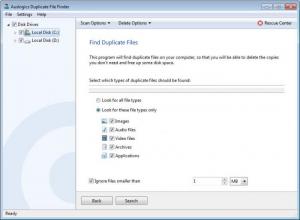Auslogics Duplicate File Finder
8.0.0.1
Size: 12.79 MB
Downloads: 4616
Platform: Windows (All Versions)
If you have a lot of files stored on your hard disk, it's a good chance that some of them are duplicate. Having duplicate files can take up a lot of hard disk space and can even cause the system to run slower than normal, because each file has its reference stored in the Windows registry. This is why it's a good idea to check the hard disk and remove all found duplicates. Unfortunately, you need a separate application for this, as Windows cannot remove duplicates alone. A program which can do this job for you in the best way possible is Auslogics Duplicate File Finder.
This intuitively named Windows app can find and remove every single duplicate file stored on your hard disk, allowing you to save precious disk space. The software is very easy to install and also very easy to use, as one doesn't need to configure anything. Using a single mouse click, the user can start the scanning process, which will quickly list all found duplicate files. At this point, the user can choose to move them to the Recycle Bin or delete them permanently.
Alternatively, all the found duplicate files can be sent to a Rescue Center, which works just like a quarantine for an antivirus, allowing you to recover any duplicate in case you need that file. Before running the scanning process, the user can select which types of files will be scanned and he can choose to ignore files which are smaller than a certain size. This will shorten the time needed to look for duplicate files and will produce less results.
The program is virtually compatible with any hard disk and any type of partition, no matter its size or file system.
Pros
It can find and remove every single duplicate file from the hard disk. Besides that, the user can select which types of files should be scanned for duplicates and he can set to have files smaller than a certain size ignored. Furthermore, duplicates can be moved to the Recycle Bin, removed permanently or sent to the Rescue Center, from where they can be restored if needed.
Cons
The trial version doesn't allow deleting all found duplicate files. Besides that, the program doesn't use CRC for verifying duplicate files. Auslogics Duplicate File Finder can check and remove all the duplicate files stored on your hard disk in the easiest way possible, allowing you to save space and improve system performance.
Auslogics Duplicate File Finder
8.0.0.1
Download
Auslogics Duplicate File Finder Awards

Auslogics Duplicate File Finder Editor’s Review Rating
Auslogics Duplicate File Finder has been reviewed by Jerome Johnston on 14 Sep 2012. Based on the user interface, features and complexity, Findmysoft has rated Auslogics Duplicate File Finder 4 out of 5 stars, naming it Excellent